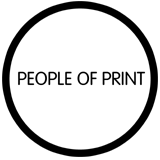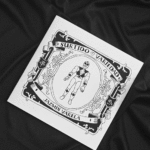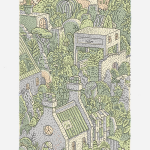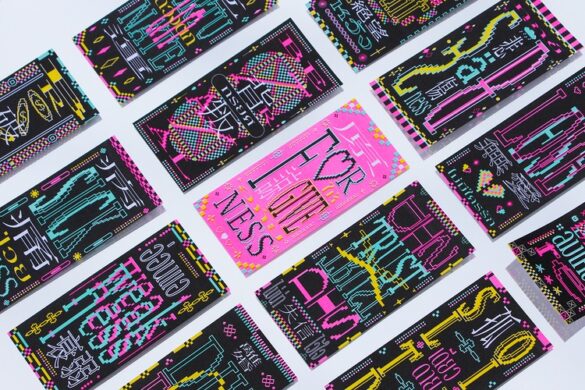Remember how at the beginning of lockdown we were all bummed out but also determined to use all the time we’d otherwise spend in pubs/banger racing/completing your Gold Duke of Edinburgh award etc. doing useful things? People made bread, and harped on about it a lot; people briefly thought about doing some crafting; literally every man of the metropolitan liberal elite did a podcast. We all swore we’d better ourselves in some way; instead we got a bit pudgier and coasted the shit out of life while drinking semi-heavily. Now that the end is in sight, why not have a tinker with some free creative software and come out the other side of this entire shitshow with another string to your creative bow?
For vector art…
Gravit Designer: Gravit Designer is a free vector design app suitable for design tasks ranging from making presentations to creating app and icon designs to illustration and animation. Features include non-destructive booleans, a knife tool and path graphs, plus multiple fills and blending modes, and a powerful text engine. It can be used online or downloaded onto Windows, macOS, Linux and ChromeOS machines.
Vecteezy: Vecteezy is a free, in-browser online editor, which allows you to edit and customise the platform’s own vectors or create vector designs from scratch. Use it here.
A genuinely good, free alternative to Adobe Illustrator…
Vectr: A free editor for creating 2D vector graphics offers the usual vector features, as well as options for filters, shadows and fonts. It can be used online, enabling live collaboration, or downloaded for Windows, Linux or Chrome OS. Download here.
Limited, but free alternatives to Adobe Creative Cloud programmes…
Canva: Canva is, broadly speaking, a piece of image editing software, but it comprises a wealth of tools: a photo editor, colour palette tool, font combination picker, learning resource, photo collage maker and infographic maker. As well as editing images, users can also create colour palettes, match font pairs and more. It can be used in-browser, or download here for iOS and Android.
GIMP: GIMP stands for GNU Image Manipulation Program. The open-source free graphic design software available in versions for Linux, Windows and Mac, and offers all the usual tools—painting tools, colour correction, cloning, selection and enhancement. The main interface might feel unintuitive for those transitioning from Photoshop, but there’s a version available that mimics Adobe’s look and feel. Download here.
Free 3D creation software…
Blender
Blender’s been getting a lot of hype in recent years from some of the most exciting young creatives around (namely Julian Glander), thanks to a few things. For one, it’s free. It’s also now the largest open source tool for 3D creation, offering modelling, texturing, animation, rendering and compositing for Windows, macOS and Linux. Download here.
Also…
All Adobe Creative Cloud software can be downloaded for free for a one month trial.
You might like...
- Autobahn - November 26, 2021
- Alphabetical - November 12, 2021
- SOFA Universe - November 8, 2021